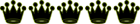Hi Everyone,
My name is William and I'm a big fan of all things remote controlled.
I currently have an HSP Brontosaurus Brushless 4WD RTR 1/10 Monster Truck, a WLToys XK K127 Eagle 2.4GHz RC Helicopter RTF and most recently, the ST Model Discovery RTF 2.4GHz.
When it comes to fixed wing, I am a novice. A brand new newbie. I am writing this post for other newbies so that I can share how I managed to enjoy a flawless maiden flight.
I need to stress that I am a newbie when it comes to fixed wing so I do still have a lot to learn. I invite more experienced pilots out there to help other newbies, and myself, to correct anything I've written here that may be potentially wrong.
I used to have an Align T-Rex 500 and I am, to this day, grateful to the sales person who convinced me to make use of the Phoenix RC Simulator before going out to fly. I was immediately thankful actually. Had I gone out and attempted a flight - I would have destroyed thousands of rands within seconds.
And so, to the meat of my story...
Along with the ST Discovery, I also purchased the FlySky FS-i6X Transmitter and Receiver Set. There is absolutely nothing wrong with the transmitter that is boxed with the ST Discovery. I just needed a transmitter that would afford me the ability to practice flying in the safety of Phoenix RC. By the way, the FS-i6X offers an amazing set of features usually found in the more expensive transmitters. I highly recommend this transmitter for this reason and also, being BNF, you can use it for other RC vehicles too.
Install Phoenix RC
Go to the RC Thoughts website, download the Phoenix RC installation file and carefully follow the steps to upgrade from version 5.0 to 6.0.i
Install the Emulator
Download the emulator from this page and then watch the tutorial on how to install and use it.
Setup
The first thing you will want to do is create a new model on your transmitter and select aeroplane/glider as the type.
Connect the transmitter to your PC with the USB/PS2 cable (your transmitter must be switched on)
Open the "Launcher" file as described in the video tutorial.
Follow the instructions on screen.
I logged roughly 20 hours of flight time before even considering taking my ST Discovery out into the real world. I played with various weather settings, different sites and even cut the throttle randomly to mimic the battery going flat. By the way, the FS-i6x has functionality to alert you when the battery is getting low - but I felt it necessary to be prepared anyway.
One Sunday afternoon, I took to the skies and not only thoroughly enjoyed the flight but landed perfectly and not a single crash.
I hope this was helpful to other newbies.
Take care,
William
A newbie's guide for newbies
A newbie's guide for newbies
Will I Am
Senior Lead Software Developer and RC enthusiast.
Senior Lead Software Developer and RC enthusiast.
Re: A newbie's guide for newbies
Wow!
What a great post and super informative. Thx a ton!
What a great post and super informative. Thx a ton!
Re: A newbie's guide for newbies
Thank you so much James. Much appreciated. 
Will I Am
Senior Lead Software Developer and RC enthusiast.
Senior Lead Software Developer and RC enthusiast.